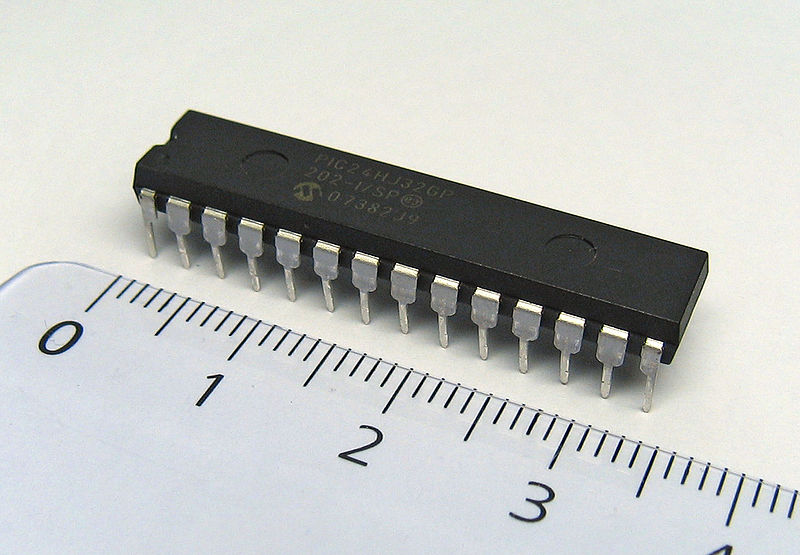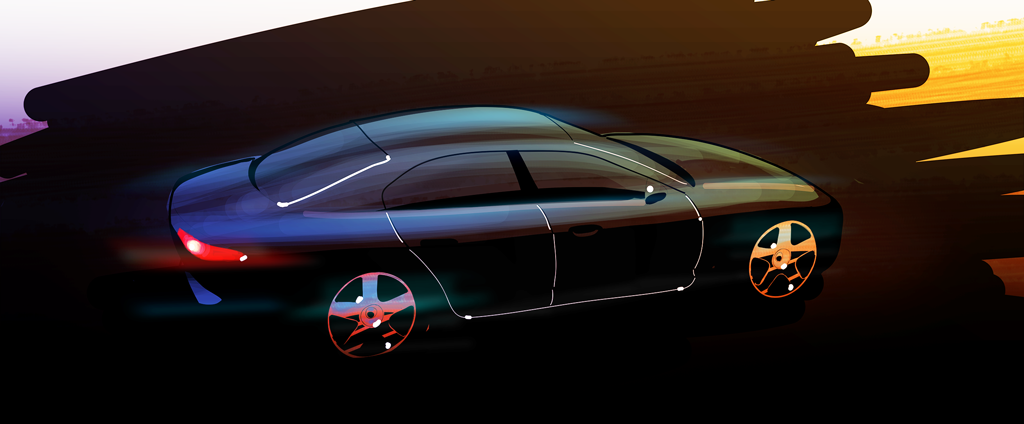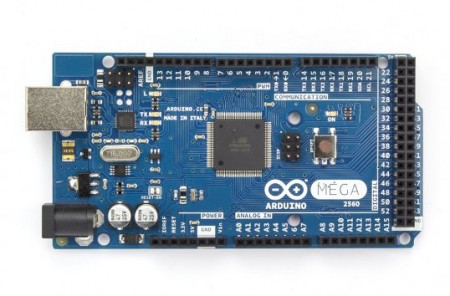
This morning my Arduino Mega 2560 arrived. After some weeks of research it was time to get my hands dirty. Working with Arduino is as simple as boiling an egg. You go to the getting started pages on the Arduino website, choose your operating system, download and install the development tool and follow the steps described. Continue reading “Project Effects Loop Switcher
PART 3: Getting to know Arduino”