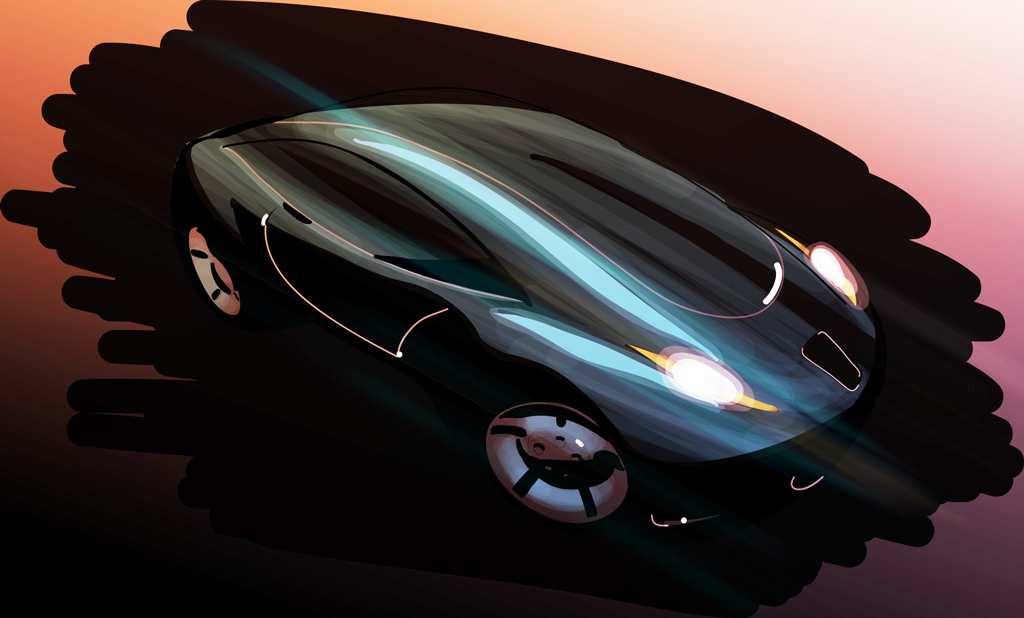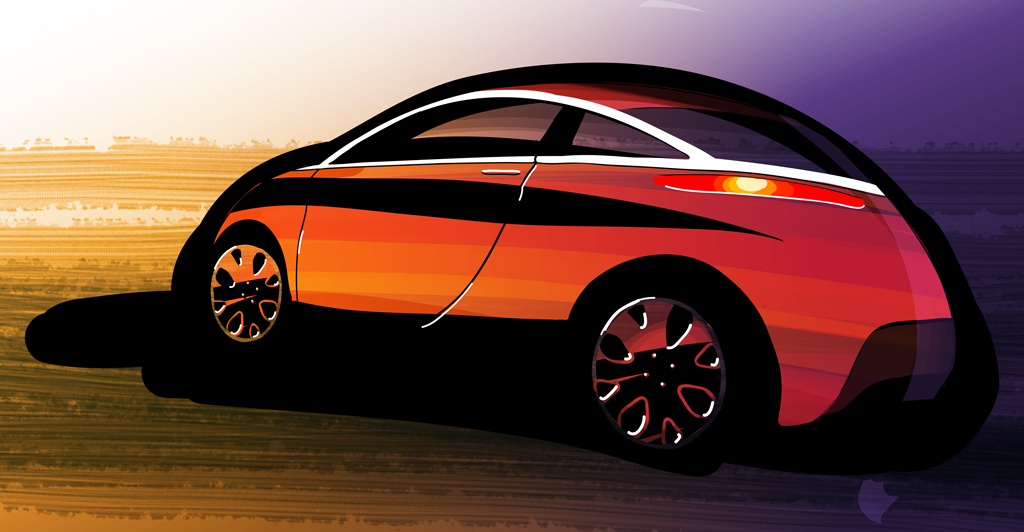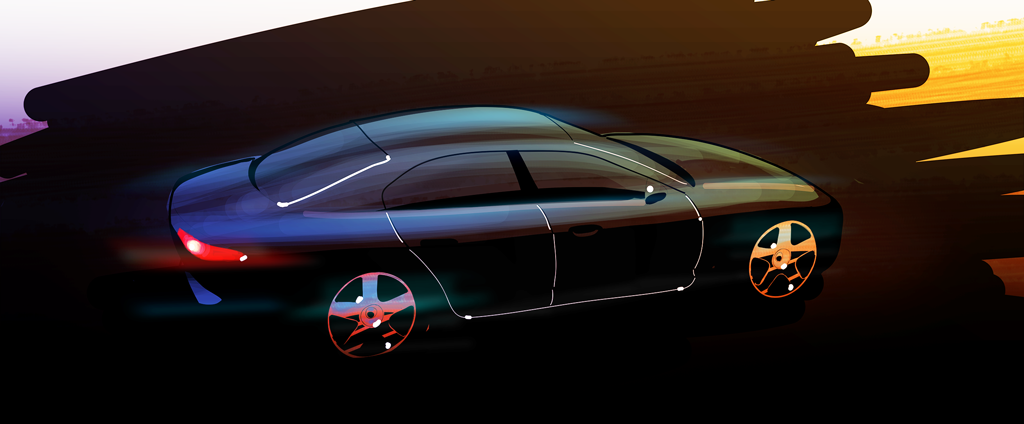
A tablet computer can be a great tool when used in creative processes: it is portable, has a very natural interface (with your hands/fingers, directly on the screen) and it makes it easy to share your ideas.
One way of being creative or helping creativity is drawing and nowadays the app store has plenty of drawing/painting apps to offer. Now I can say I tried a lot of them, but there is one app that somehow draws my attention time and time again. It’s made by Adobe and is called Ideas.
For me the most interesting features it has to offer are:
- vector based: strokes are converted to vector shapes
- strokes are smoothed automatically
- transparency: you can layer strokes to achieve shading effects.
- layers
- export as pdf (vector): easy to be used in photoshop as a smart object
Now, done with the talking, here are some drawings I made in Ideas (finished in photoshop for the glows and backgrounds).